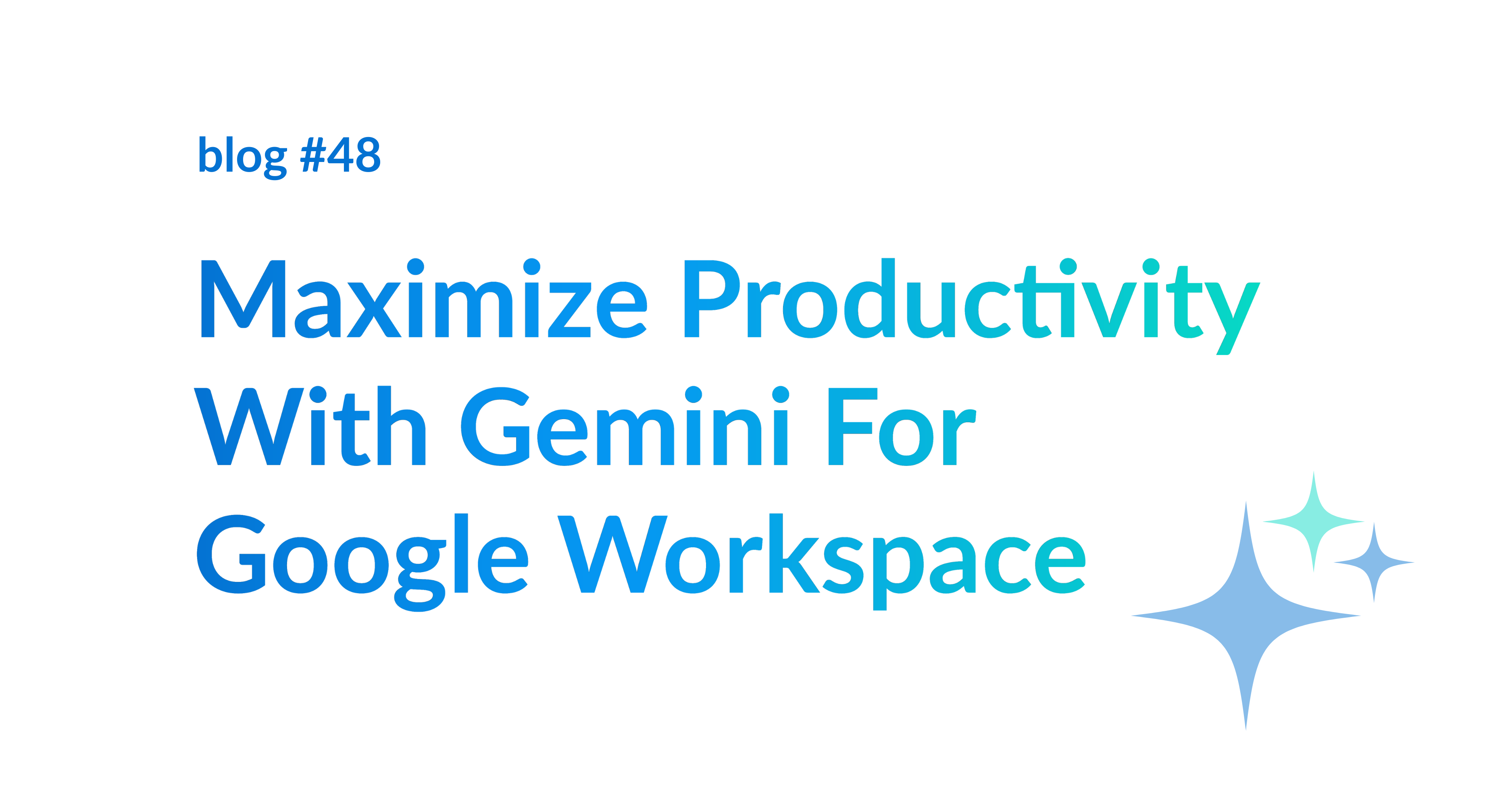
Contents
If your business operates on Google Workspace, here’s some good news: you’re already closer to harnessing the power of Artificial Intelligence than you might think. Gemini is Google’s productivity partner, built directly into the tools your team uses every day. Whether you need a thought partner, a creative spark, or support refining complex ideas, Gemini serves as a smart assistant and strategic sounding board—all while keeping you in control of your data and privacy.
Millions of users and thousands of companies are already tapping into generative AI through Google Workspace — and the results are promising! Companies adopting Gemini for Workspace have reported a 35% reduction in time spent on internal emails and a 50% increase in spreadsheet efficiency when using natural language queries in Google Sheets!
Whether you're leading a fast-moving startup or overseeing a large enterprise team, Gemini presents a real opportunity to rethink how work gets done. In this blog, we’ll explore what Gemini for Workspace is, use cases, and how to start elevating these productivity tools across your organization.
What is Gemini for Workspace?
Gemini is Google’s most advanced family of AI models, designed to help users think, write, analyze, and create more efficiently—right within the Google Workspace apps they already use. As a multimodal AI, Gemini can understand and generate not just text, but also images, code, audio, and video, depending on the version. Google recently announced the release of Gemini 2.5 Pro, which features improved reasoning capabilities and is considered their most intelligent model to date.
Users can access Gemini directly from the side panel in apps like Gmail, Docs, Sheets, Slides, Drive, and Chat—making it easy to summarize, analyze, and create content without disrupting your workflow. It pulls context from your emails, documents, and other files, so whether you’re drafting a client proposal or putting together a presentation, Gemini helps you move faster and stay focused.
That said, some organizations have reported that early users found Gemini’s interface less intuitive compared to Microsoft Copilot, requiring additional training sessions to unlock its full productivity benefits. So while the potential is significant, onboarding and user experience may require a bit more ramp-up depending on your team’s familiarity with AI tools.
Access to Gemini's Workspace features depends on your subscription level. Everyday users can try the free version via the Gemini website or mobile app, while businesses can tap into deeper integrations through paid tiers.
- Gemini for Workspace (Various Business or Enterprise tiers): Offers direct AI integration into Gmail, Docs, and other Workspace apps. Ideal for businesses seeking to improve efficiency.
- Gemini Advanced (with Google One AI Premium plan): A more advanced AI assistant designed to handle complex tasks like coding, in-depth research, and custom Gems. It’s ideal for users who need a higher level of AI support that goes beyond everyday Workspace functions.
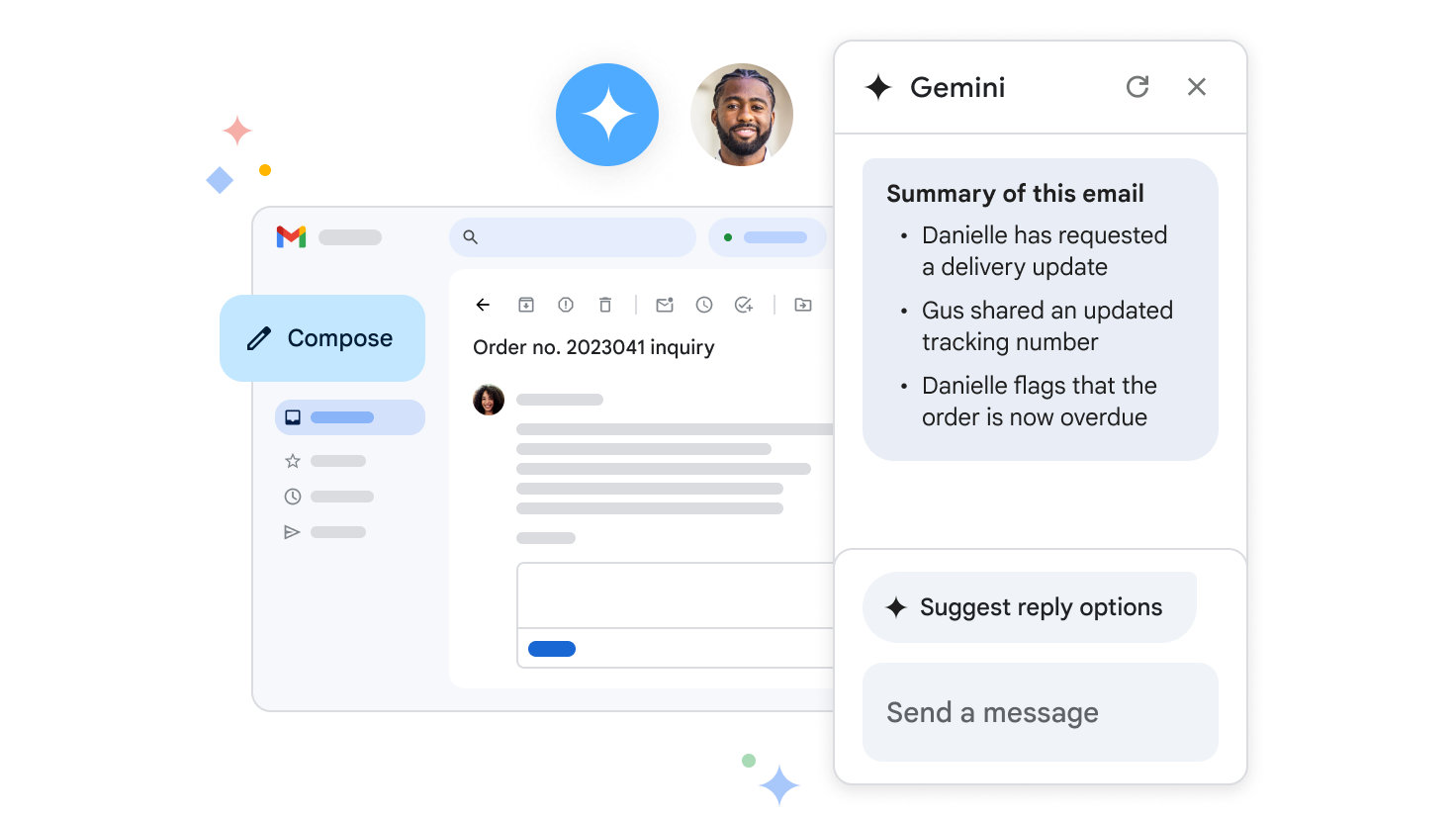
Use cases for productivity
Now that we’ve unpacked what Google Gemini for Workspace is and who can access it, let’s take a look at how teams are putting it into action. Below are some real-world, high-impact use cases that demonstrate just how quickly Gemini can start delivering value across your organization.
- Gmail
Use Case: Summarizing long email threads
Imagine a manager returning from vacation to dozens of unread messages. Instead of reading each one, Gemini can summarize entire threads, highlight action items, and even suggest draft replies—saving valuable time and reducing the risk of missing something important. - Google Docs
Use Case: Drafting proposals or reports faster
A marketing lead working on a campaign proposal can prompt Gemini to generate a first draft based on bullet points or past campaign data. The AI will structure the content, offer tone suggestions, and allow for quick editing, cutting writing time in half. - Google Sheets
Use Case: Analyzing data for decision-making
An operations analyst reviewing monthly performance metrics can ask Gemini to analyze trends, surface anomalies, or generate a quick summary of insights—all within the spreadsheet. No formulas required. - Google Slides
Use Case: Creating executive presentations
A founder preparing for a board meeting can give Gemini a topic and key talking points. Gemini will build a slide deck with suggested visuals, structured sections, and even speaker notes to guide the conversation. - Google Chat
Use Case: Real-time collaboration and AI support
During a team brainstorm, employees can ask Gemini questions in Chat—like “What are some campaign ideas for our product launch?”—and receive creative suggestions instantly, keeping momentum high.
How to get started
Activating Gemini in Google Workspace involves more than flipping a switch—it requires a thoughtful approach to configuration, training, and change management to ensure your team is set up for success. While Gemini is available through eligible Google Workspace plans (Business or Enterprise tiers), enabling and scaling its use across an organization involves several critical steps. For example, admins must configure access through the Google Admin console, determine appropriate permission levels, and ensure alignment with internal security and compliance protocols. For organizations pursuing Gemini Advanced capabilities, additional licensing through the Google One AI Premium Plan may be required.
Beyond technical setup, successful adoption hinges on building internal readiness. That includes developing training resources tailored to your team’s workflows, defining high-impact use cases by department, and creating a plan for ongoing support. This especially important since Google is continuously adding new features. To maximize the value of Gemini, we recommend partnering with an experienced AI implementation team like LouderAI who can lead configuration, trainings, and ensure alignment with your broader AI strategy. With the right structure in place, Gemini can drive meaningful improvements in productivity, decision-making, and collaboration—making your AI investment both scalable and sustainable.

Ready to start your AI journey? Begin by taking our free AI Readiness Assessment to gauge your team’s level of AI preparedness. It’s a great first step to understand what needs to happen before diving in. Alternatively, if you're confident in your organization’s ability to move forward but need expert guidance on seamless Google Gemini integration, we’ve got you covered! Schedule a meeting with me to get the conversation started. Together, we can transform the complexities of operational success into opportunities for growth and prosperity.


